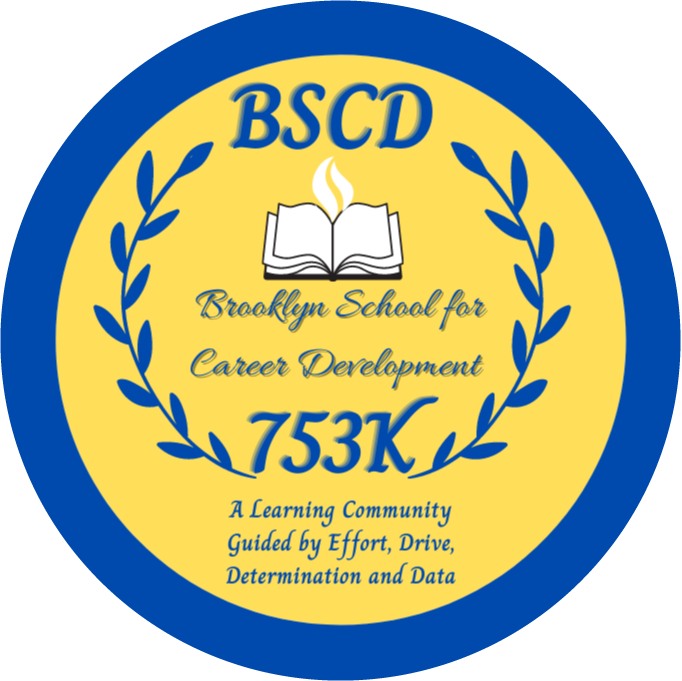Google Classroom Expectations
When using Google Classroom and Virtual Learning Platforms, it’s essential for students, staff and families to follow certain expectations to create a positive and productive learning environment. Here are some good student expectations for using Google Classroom:
Be Punctual and Prepared:
- Join the meeting on time or a few minutes early.
- Find a comfortable spot to sit and ensure your device is steady and charged.
- Review any materials posted in Google Classroom before the class starts.
Dress and Behave Appropriately:
- Dress appropriately as if you were attending a physical class.
- Choose a quiet space with a work/school-appropriate background.
- Be polite and professional in your language during the meeting.
Engage Actively:
- Keep your camera on if possible. It helps create a sense of connection.
- Turn off your microphone unless you’re actively participating or asking questions.
- Be interactive by participating in discussions and activities.
Troubleshooting and Expectations:
- Check your technology before the meeting begins.
- If you encounter any issues joining the class, know what steps to take.
- Be patient and adaptable; technical glitches happen.
Be Respectful and Appropriate:
- Remember that Google Classroom is still a classroom.
- Use appropriate language and treat others with respect.
- Avoid personal conversations in comments.
- Think before posting: Is it true, helpful, following instructions, necessary, and kind?.
Positive Posts and Relevant Content:
- When communicating with teachers and peers:
- Avoid negative language or inappropriate words.
- Praise each other’s creativity, thoughts, and work.
- Ensure that posts and questions are relevant to the task or topic.
Proofread and Be Patient:
- Your posts can be seen by everyone.
- Double-check for spelling and grammar errors.
- Avoid using text lingo or slang.
- Patience is key as we all learn this new tool together.
Additional Tips:
- Check your class daily based on your schedule.
- If you’re unsure, ask questions to clarify any doubts.
Remember, maintaining a respectful and engaged presence during Google Meet sessions contributes to a successful virtual learning experience! 🌟🎒